Imagine this, you’ve just launched a website or blog. You want people to find it on Google, but you don’t know where to start.
Every business owner, blogger, or marketer faces the same challenge, how to get more traffic and rank higher on search engines.
The good news? You don’t need a big budget to improve your SEO.
In 2025, there are several free SEO tools available that are powerful, easy to use, and suitable for both beginners and professionals.
In this blog, we’ve listed the 10 best free SEO tools you can use to find keywords, track rankings, audit your site, and more.
List of 10 Best Free SEO Tools
There are a number of free and paid SEO tools on the market. Here are the 10 SEO tools helpful to me in 2025:
| Tool Name | Main Use | Free/Paid Version Available |
| Google Search Console | Monitor & optimize SEO | 100% Free |
| Google Keyword Planner | Find keywords & search volume | Free with Google Ads |
| Ubersuggest | Keyword research & site audit | Free + Paid plans |
| Ahrefs Webmaster Tools | Site audit & backlink analysis | Free |
| Screaming Frog SEO Spider | Technical site audit | Free (Up to 500 URLs) |
| Answer The Public | Content ideas from questions | Free + Paid plans |
| SEOquake | On-page SEO checker | 100% Free (Browser extension) |
| MozBar | Domain Authority & Page Metrics | Free + Pro features |
| Keyword Surfer | Keyword volume + SERP data | Free + Paid (Chrome extension) |
| GTmetrix | Page speed & performance | Free + Premium |
1. Google Search Console – Your Website’s SEO Dashboard
Google Search Console (GSC) is one of the most essential tools for anyone running a website. Since it’s offered directly by Google, it provides highly reliable and accurate data about how your site performs in search results.
Additionally, it allows you to submit your sitemap, helping Google index your site faster. You can also monitor backlinks and understand which external sources are linking to your site.
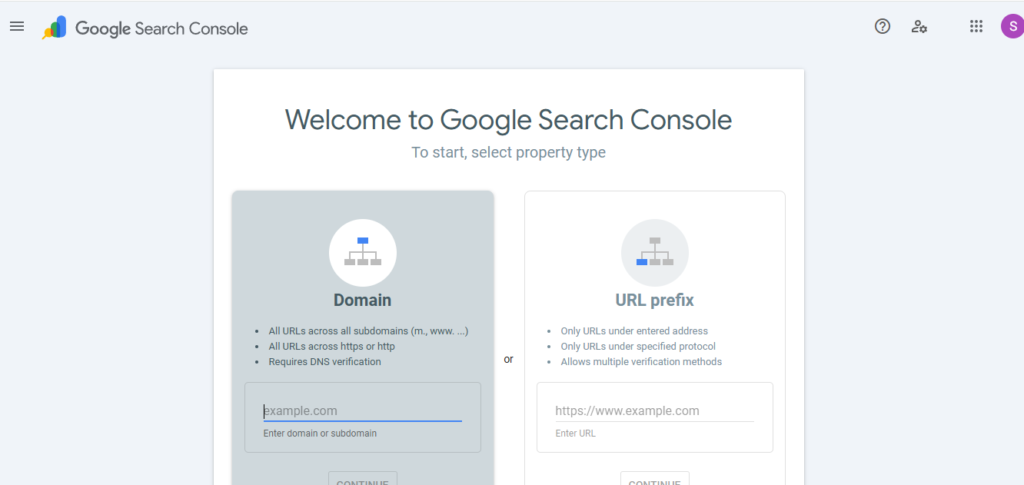
With all of these features packed into a free tool, GSC acts as a performance dashboard that every site owner should be using to maintain and improve SEO visibility.
Features of Google Search Console:
- See which keywords bring traffic
- Check your site’s indexing status
- Identify and fix crawl errors
- Submit your sitemap
- Monitor backlinks
Official Site of GSC: https://search.google.com/search-console
2. Google Keyword Planner – Find the Right Keywords
Google Keyword Planner is another powerful free tool offered by Google, mainly intended for advertisers but incredibly useful for SEO too. It helps you discover high-traffic keywords that your potential audience is searching for.
Whether you’re writing blog posts, landing pages, or product descriptions, Keyword Planner ensures you’re optimizing content around the terms people are actively searching for.
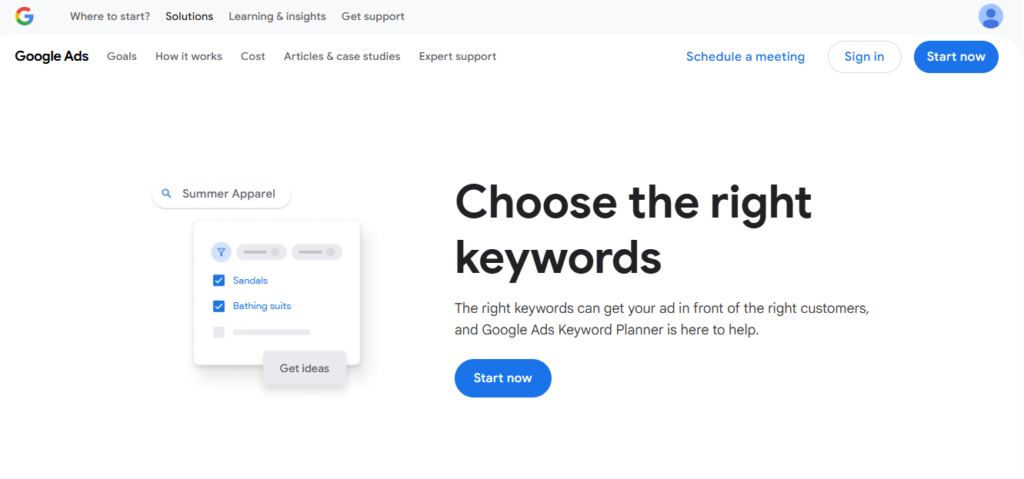
Even though it’s housed within Google Ads, you don’t need to run an ad campaign to use it, making it a fantastic free resource for keyword research.
Features of Google Keyword Planner:
- Find high-traffic keywords
- Check average monthly search volume
- Understand the keyword competition level
How Google Keyword Planner Helps:
- Great for planning blog content or ad campaigns
- Find long-tail and high-intent keywords
Official Website: https://business.google.com/in/ad-tools/keyword-planner/
3. Ubersuggest by Neil Patel – All-in-One SEO Toolkit
Ubersuggest is an excellent all-in-one SEO tool that simplifies the process of keyword research, competitor analysis, and site audits, making it especially helpful for beginners.
Developed by digital marketing expert Neil Patel, Ubersuggest provides keyword ideas complete with search volume, SEO difficulty, and paid competition data. It’s extremely beginner-friendly with a clean and simple interface.
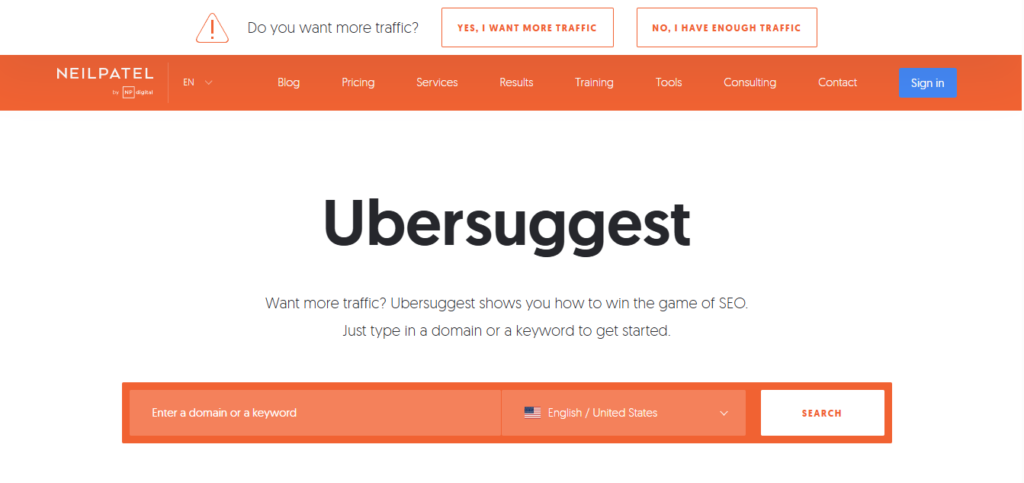
Ubersuggest even helps with content creation by suggesting blog topics that are trending or highly searched. Although the free version has daily usage limits, it still offers enough power for small businesses and individual creators looking to build a solid SEO strategy without breaking the bank.
What You Can Do With Ubersuggest:
- Keyword research with difficulty score
- Competitor analysis
- Website SEO audit
- Backlink tracking
Bonus: It even suggests content ideas based on popular blog topics.
Official Website: https://neilpatel.com/ubersuggest/
4. Ahrefs Webmaster Tools – Powerful Site Audit & Backlink Checker
Ahrefs Webmaster Tools is the free version of the highly popular premium SEO tool Ahrefs, customized for website owners who want to audit and monitor their SEO performance.
It offers a detailed site audit feature that identifies technical SEO issues like broken links, slow loading pages, and missing metadata. One of the tool’s strongest points is backlink analysis, letting you see which sites are linking to yours, the quality of those links, and how they impact your site’s authority.
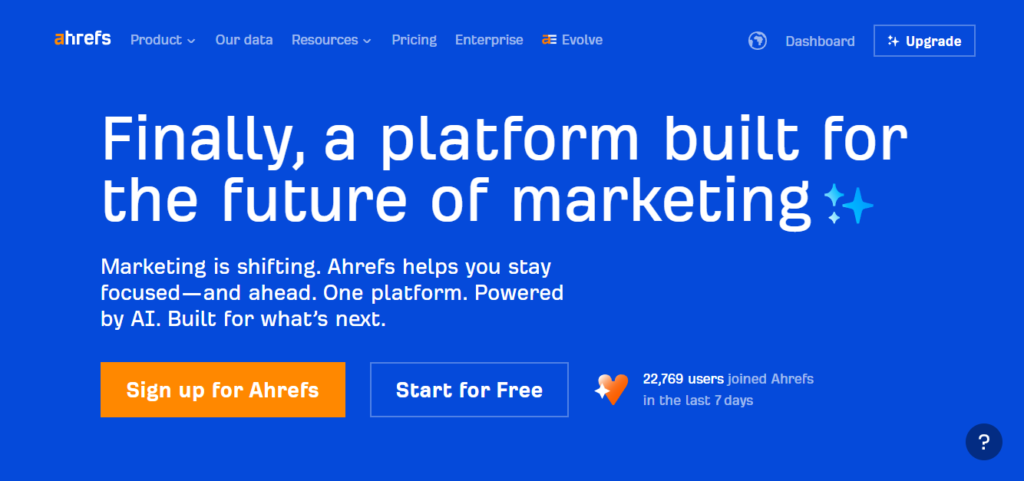
Since it’s free for site owners who verify their domain, Ahrefs Webmaster Tools is a no-brainer for anyone who wants to maintain technical SEO health and strengthen their backlink profile without paying for the full Ahrefs suite.
Core Features of Ahrefs:
- Complete site audit (SEO health score)
- Backlink analysis
- Check internal links and redirects
- Identify SEO issues like broken links, missing tags
Official Website: https://ahrefs.com/
5. Screaming Frog SEO Spider – Deep Technical SEO Insights
Screaming Frog SEO Spider is a desktop-based SEO crawler that acts like Googlebot scanning every page of your website and reporting back with technical SEO issues.
It’s particularly useful for large websites and eCommerce platforms with hundreds or thousands of pages. Screaming Frog’s detailed crawl reports allow developers and SEO professionals to make targeted improvements to site structure, internal linking, and metadata.
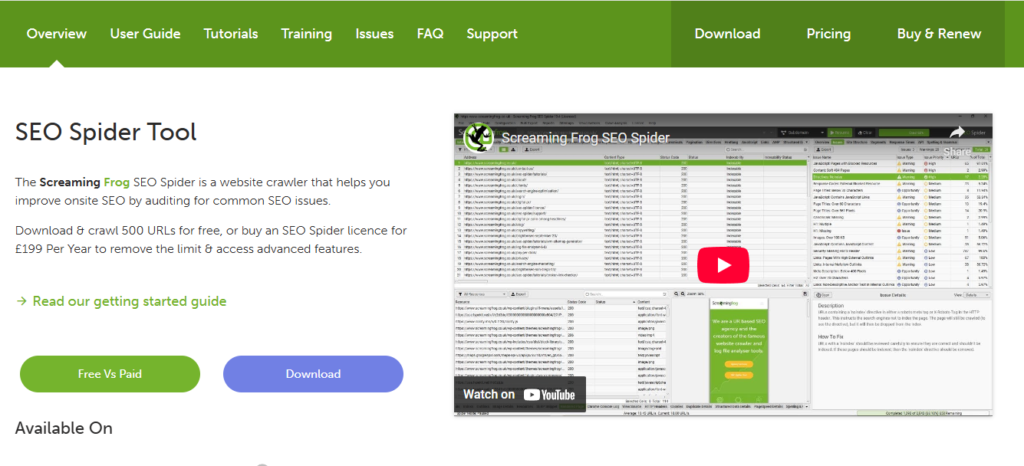
Screaming Frog is one of the most useful tools you can use and it’s especially valuable when combined with a visual sitemap or crawl diagram.
What Screaming Frog SEO Spider Shows:
- Broken links (404 errors)
- Duplicate content
- Missing meta tags
- Redirect chains
Screaming Frog SEO Spider For:
- eCommerce and large sites with many pages
- Technical SEOs
Official Website: https://www.screamingfrog.co.uk/seo-spider/
6. Answer The Public – Get Ideas from Real User Questions
Answer The Public is a best SEO tool for content creators, bloggers, and marketers who are looking to understand exactly what their audience wants. When you type a keyword into the tool, it fetches all the related questions, comparisons, and search phrases that real people are typing into Google.
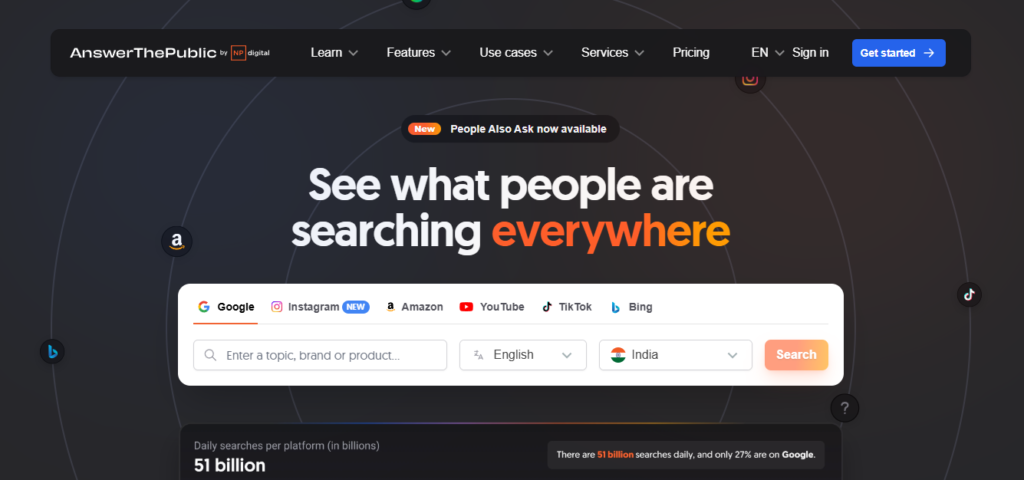
It’s especially great for building FAQs, writing blog posts, or planning long-form content that targets long-tail keywords. With just a few searches per day, even the free version gives enough data to create engaging, search-friendly content.
Use Cases of Answer the public:
- Content ideation
- FAQ creation
- Long-tail keyword research
Benefits of Answer the public tool:
- Visual mind-map format
- Helps you write content that answers user intent
Official Website: https://answerthepublic.com/
7. SEOquake – On-Page SEO Audit in One Click
SEOquake is a free browser extension (available for Chrome and Firefox) developed by SEMrush. It’s like having a pocket-sized SEO expert right in your browser.
It provides a detailed SERP analysis that lets you compare multiple ranking pages. This tool is extremely helpful when you’re analyzing your competitors, auditing your own website, or trying to improve on-page SEO.
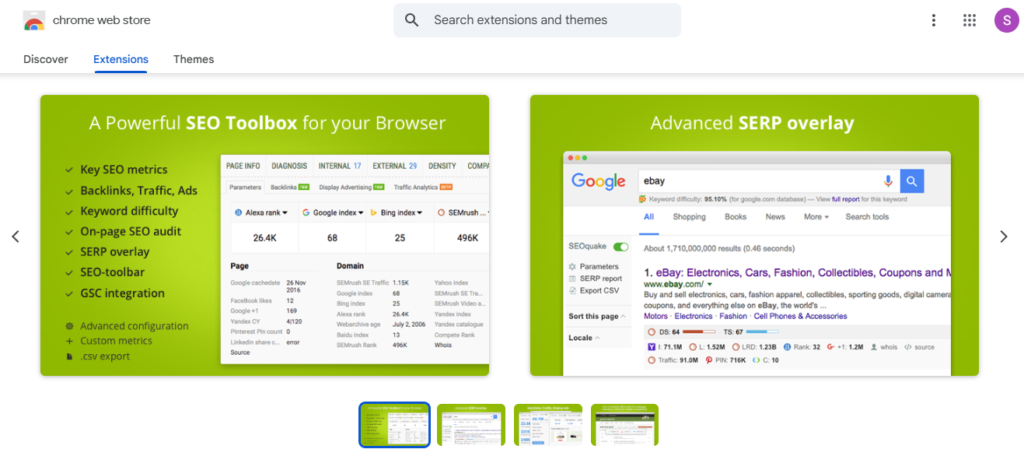
With just a click, you can find out what’s missing, what’s over-optimized, or what can be improved and all of this without needing to leave your browser tab. It’s quick, convenient, and completely free.
What You Get from SEOquake:
- Keyword density
- Internal/external link count
- Meta tags check
- SERP overview
Official Website: https://www.seoquake.com/
8. MozBar – Track Domain Authority Instantly
MozBar is another powerful SEO browser extension designed to help you make quick and informed decisions while doing keyword research, competitor analysis, or backlink outreach.
MozBar also helps you see the SEO structure of any page, including headings, meta tags, and more.
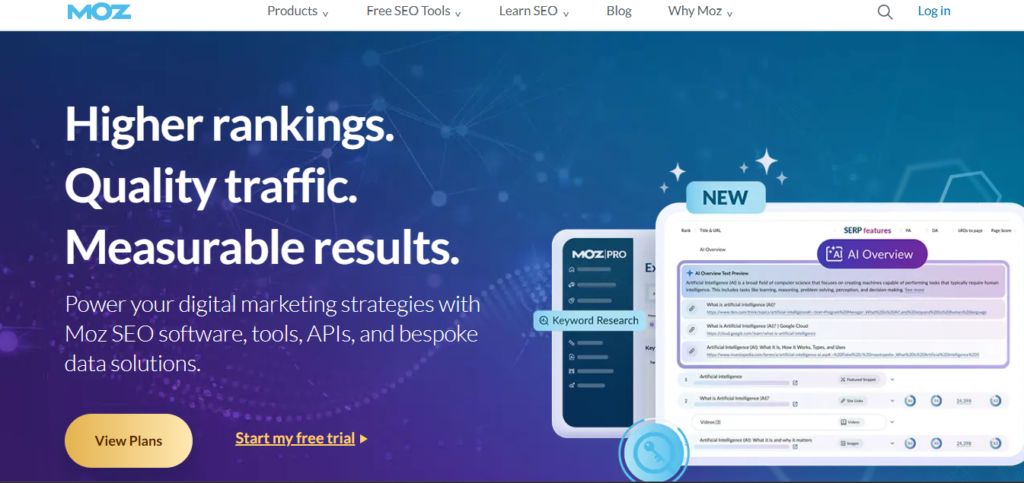
Although some features are locked behind the paid Moz Pro plan, the free version still provides a solid foundation for anyone starting with SEO. It’s a smart, time-saving tool that keeps you informed while browsing.
Features of MozBar:
- Domain Authority (DA)
- Page Authority (PA)
- Spam Score
- SERP analysis
Why Use MozBar?
- Great for evaluating backlink opportunities
- Identify strong and weak competitor pages
Official Website: https://moz.com/
9. Keyword Surfer – Keyword Data Inside Google
Keyword Surfer is a simple yet incredibly useful Chrome extension that shows keyword data directly within Google Search results. As you search on Google, it automatically displays the search volume for your query and provides a list of related keyword suggestions on the right side of the screen.
Keyword Surfer is perfect for fast, on-the-fly keyword research and content planning, especially when you want to validate a keyword idea quickly.
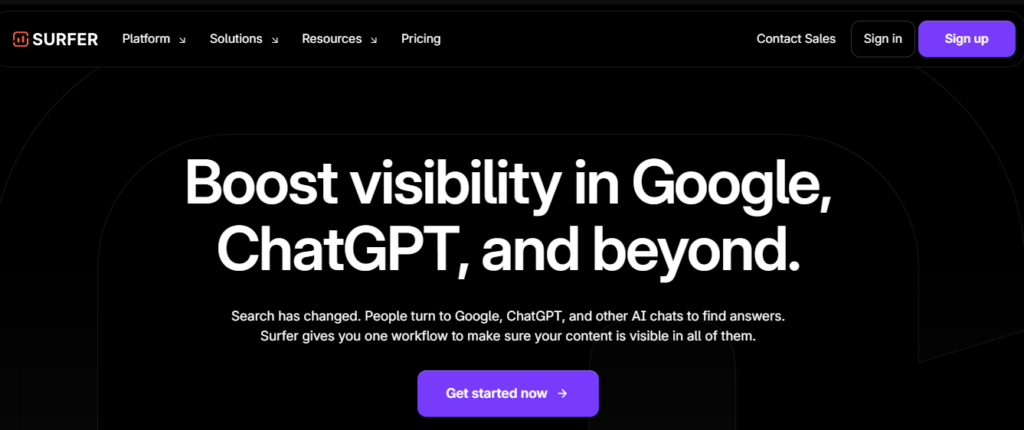
For bloggers and marketers who need data instantly while researching, this tool is a hidden gem and the best part is, it’s a completely free extension.
Features of Keyword Surfer:
- Search volume per keyword
- Related keyword suggestions
- Word count of top-ranking pages
- On-page content outline
Benefits of Keyword Surfer:
- Super handy for fast research
- Chrome extension
Official Website: https://surferseo.com/
10. GTmetrix – Improve Website Speed
GTmetrix is one of the most trusted tools for analyzing your website’s loading speed and overall performance. Page speed is now a confirmed ranking factor in Google’s algorithm, which makes tools like GTmetrix essential for SEO.
A fast-loading website not only ranks better but also provides a smoother user experience, reducing bounce rates and increasing the chances of conversion.
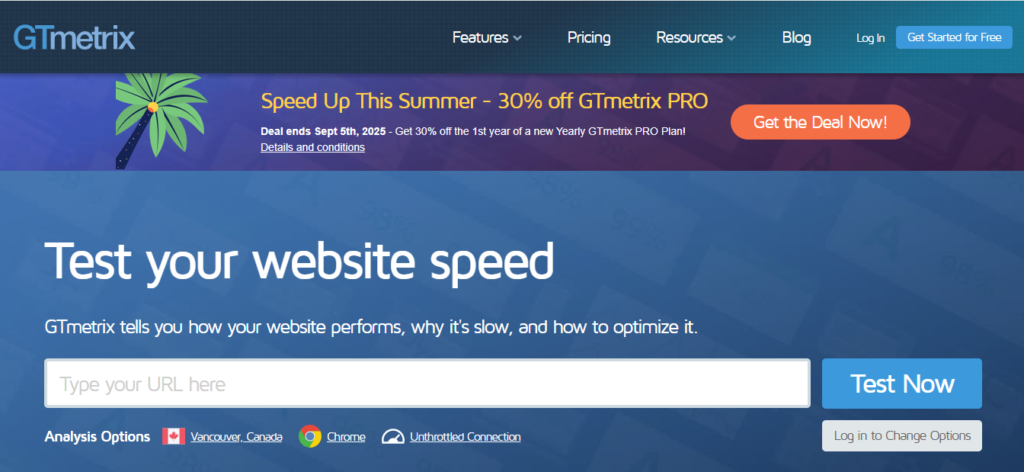
While the free plan is sufficient for basic testing, advanced users can opt for the premium version to test from different regions or devices. If your website is slow, GTmetrix is the tool to help you speed things up, and in turn, climb up the search rankings.
GTmetrix Provides:
- Page load time
- Core Web Vitals report
- Recommendations to optimize performance
Why It Matters:
- Faster sites rank better
- Better user experience = lower bounce rate
Official Website: https://gtmetrix.com/
Also Read: Traditional Marketing vs Digital Marketing
Conclusion
You don’t need to spend thousands to get your website ranking. Whether you’re a beginner, blogger, digital marketer, or business owner, these best free SEO tools in 2025 give you everything you need to get started.
From tracking rankings to finding perfect keywords and fixing technical issues, every tool listed above is trusted, effective, and beginner-friendly.
So, pick the ones that fit your needs and start optimizing today because great SEO starts with smart tools, not big budgets.
Frequently Asked Questions
Are free SEO tools really effective?
Yes. Tools like Google Search Console, Ubersuggest, and Ahrefs Webmaster Tools are incredibly powerful even in their free versions.
What is the best free keyword research tool?
Google Keyword Planner and Ubersuggest are top choices for finding keywords with search volume.
Which free SEO tool is best for technical audits?
Screaming Frog SEO Spider and Ahrefs Webmaster Tools are great for identifying technical issues.
Can I use all these tools together?
Using a combination gives you a complete SEO view from keywords and backlinks to speed and content.

